This might sound familiar to you: Looking at the elevation profile of the bike course of a race, wondering how hard those bumps and jags actually are, riding them up on the bike in the real world. The best way to find out is… well… get on your bike and ride them. OK, easier said then done when the event is not just around the corner. For those cases we have a reasonable alternative. You can ride the course at home on your smart trainer. Sure, it’s not as nice as riding outside in the sun. On the other hand, you can also ride the route in winter or in bad weather. In this article we show you how you can do that – it’s easier than you might think!
What you need to ride a bike course at home
To ride a real route at home, you need
- a smart-trainer
- a bike to attach to your smart trainer
- a gpx-file of the route
- a software/app where you can upload the gpx-file to simulate the gradients of the route
Since you are reading this article it’s quite likely that you have a bike already. And I also won’t go into details about smart-trainers. There are several choices out there from Wahoo, Tacx or Elite in a price range starting from about $/€ 350. And if you want to go really fancy you can buy extra equipment like a rocker plate, a wind machine like the Wahoo Headwind or the Kickr Climb to simulate ascends not only by the resistance on the pedals but also by the angle of your bike. However, I would like to pay a bit more attention to #2, the gpx-file.
Why gpx-file quality is important
Some races offer to download a gpx-file of the bike course. Unfortunately, there’s good reason to be picky with the source of your gpx-file if you want to use it for indoor rides. The gpx-files are usually great to navigate if you want to ride it in real life. But the quality of the elevation data is often quite poor. Unfortunately, this is the rule rather than the exception. The result is that instead of a flat part of the course you might end up riding up and down all the time. Or an actually smooth and steady climb becomes an obstacle with eyewatering steep ramps and flat parts or even short downhill sections in between.
But here is the good news: This should not happen with the gpx-files you can download from Aquabike.World. We put a lot of effort to develop tools to get realistic elevation data out of a gpx-file. You can see the result in the elevation profiles which you can find on every event page.
In the picture below you can see two elevation profiles of the first kilometres of the same bike course. The above is generated out of the gpx-file from Aquabike.World, the below is generated from the original gpx-file, as provided from the race organizer. The course is completely flat and yet you can see all those little colored stripes in the profile. Those basically mark very short ascents and descents with a gradient of up to 10%.
But you can not only see them on the elevatoin profile. When you ride the course from an uploaded gpx-file like that you can also “feel” it. The ride will be anything but smooth.
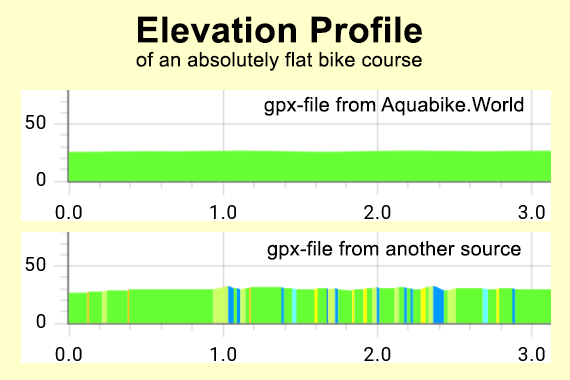
So if you want to give it a try, I highly recommend using the gpx-files from Aquabike.World instead of the one you might get from the event website or any other sources. By the way… since we offer gpx-downloads from every single bike course of any aquabike race, you might also find out that there are quite a lot of events which don’t even offer to download a gpx-file of the bike course.
Ride a bike course virtually with icTrainer
icTrainer? From all those apps that are available for virtual indoor training on a smart trainer, it’s probably one you never heard of. But icTrainer is one of the very few that even offer the option to virtually ride a course from an uploaded gpx-file. After I found out about icTrainer and gave it a try I immediately fell in love with it, because it’s super easy to use and offers a lot of great features. However, their slogan “Just Train – No Game” also reveals what they do NOT offer. If you’re into that gaming-like virtual riding or also like to do virtual races, you won’t find that on icTrainer. But for “real training” the app is absolutely fantastic.
After you have downloaded the gpx-file from Aquabike.World you can just simply upload it on icTrainer (after going through the initial setup which is quick & easy). Just click on “Import File” and choose “Real Course (gpx)”. Then you can choose if you want to include a warmup before starting the course or a cooldown afterwards. And off you go!
This is how it looks like:
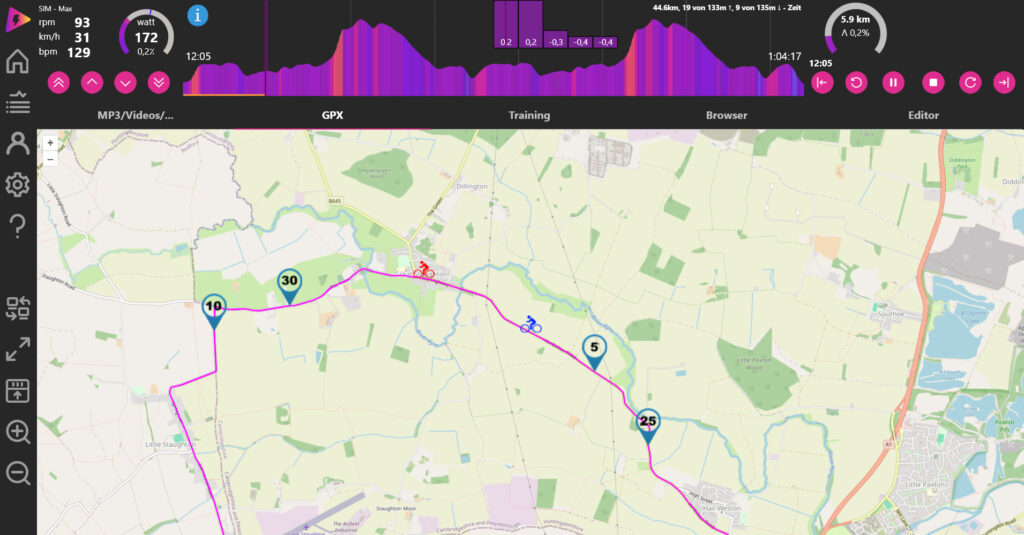
The blue guy on the bike marks your virtual position on the course. The red cyclist is the one from the original gpx-file. If it’s a file from Aquabike.World the red guy will do the course in a steady pace of 36 kph (22.4 mph) regardless of the gradient. Speaking to the guys from icTrainer there might be an option in the future to choose your targeted average speed and the red guy will adapt to this and also ride a realistic pace uphill and downhill to finish with the predefined average speed.
Oh, and the best about icTrainer is yet to come: Compared to other virtual training apps the price of icTrainer is only a fraction of what others charge you. After a 30 days free trial you only pay €/$ 23.95 or £ 19.49 for one whole year!
But icTrainer is not only worth to give it a try if you want to virtually ride the racecourse of an aquabike race. There are tons of workouts to choose from and you can create your own workouts. There are some unique features like playing music in the rhythm of the cadence that your workout requires, a browser within the app for video streaming during your ride or an integrated video chat system for group rides with your clubmates. And of course, it is compatible with all common smart trainers and all online platforms you might use for your training like Strava, Garmin, TrainingPeaks and many more.
Sure, we all prefer to ride outdoors (as long as you’re not Lionel Sanders). But for those of you who – like me – prefer to ride inside during the winter months and don’t need the gaming character of Zwift or other virtual training apps, icTrainer is really a great addition to your indoor training and comes at absolutely affordable cost. If you’d like to give it a try (as mentioned above there is a 30 days free trial period) you can start by clicking here. Enjoy!